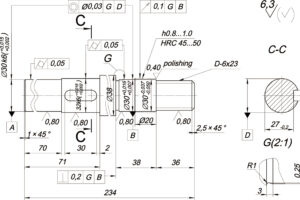What is a 2D CAD drawing?
CAD drawing software is the most popular CAD software package in the field of Computer-Aided Design (CAD).
CAD main functions:
- Plane drawing: Basic graphic objects such as lines, circles, ellipses, polygons, splines, etc., can be created in various ways.
- Drawing aids: Provides drawing aids such as Orthogonal, Object Snap, Polar Tracking, and Snap Tracking. Orthogonal functions allow users to draw horizontal and vertical lines quickly, Object Snap helps pick specific points on geometric objects, and Tracking functions make it easier to draw diagonal lines and locate points in different directions.
- Edit graphics: CAD has powerful editing functions, which can move, copy, rotate, array, stretch, extend, trim, scale objects, etc.
- Dimensions: You can create various types of dimensions, and the appearance of the labels can be set by yourself.
- Writing text: It can quickly write text at any position and in any direction of the graphic and can set the text font, inclination angle and width scaling ratio, and other attributes.
- Layer management function: the graphic objects are all located on a particular layer, and the layer color, line type, line width, and other characteristics can be set.
- Three-dimensional drawing: 3D solid and surface models can be created, and the stable itself can be edited.
- Network function: graphics can be published on the network, or AutoCAD resources can be accessed through the web.
- Data exchange: Provides a variety of graphics and image data exchange formats and corresponding commands.
Differences between 2D drawings and 3D models
2D: Two-dimensional, planar.
3D: Three-dimensional, three-dimensional.
2D is length and width, and 3D is length, width, and height. 2D is generally hand-painted, and 3D is modeling.
Generally speaking, 3D models can convey more information. In addition to the horizontal X axis and the vertical Y axis, there is also a deep Z axis, so it is called three D (XYZ). The difference between 3D models and 2D drawings is that 3D graphics can contain 360-degree information and can be represented (models) from all angles.
Why is 2D CAD drawing still important when sourcing parts?
In our experience, customers who provide 2D drawings and 3D part files experience fewer design errors, manufacture parts faster, and are more satisfied with the parts they receive. The time saved by the above 2D drawings far outweighs the time and money lost due to rework and project delays due to expected miscommunication.
There are several reasons why 2D drawings remain an essential part of the manufacturing workflow.
- Reduce design errors
These drawings are handy for part designers. They force technicians to examine parts from multiple angles, identifying design errors that go unnoticed in the 3D environment. Pictures also serve as design revision histories, providing other engineers on your team with a concise, compact table.
- Portability
Printed 2D technical drawings can be easily moved, shared, and read in a variety of environments. Viewing 3D models on a computer screen is helpful for manufacturers, but not every machining center or post-processing station has a monitor next to it.
- Familiarity
All manufacturers are familiar with CAD, but there are differences between different digital formats. Drafting is an established technique, and the standards and symbols used on 2D drawings are recognized throughout the industry. Additionally, some manufacturers can evaluate 2D graphics faster than digital models (e.g., to estimate quoted cost).
- Marginal tolerance
If your part has a 1/2 hole, is it a through hole for a 1/2 bolt? Or adjacent tolerance holes for a pair of bearings? If any of these are incorrectly assumed, your part will result in scrap or costly rework, project delays, or additional costs. Accurate 2D drawings can quickly eliminate this risk.
At the same time, if a relatively tight standard tolerance (EG0.010mm) is partially specified in the 3D file, it must be ensured that all dimensions/features are machined to this tolerance.
Part costs can be reduced if you create 2D drawings with tight and loose tolerances for increasingly critical and less critical features.
- Delivery time
This is much faster than using CAD software to measure critical dimensions and reference opening files. Quick quotes translate into brief manufacturing lead times so we can get your parts as fast as possible!
- Good for quality control
2D drawings provide a brief reference to the tolerances required to meet critical dimensions, how parts are assembled, important checkpoints for parts, and essential considerations for quality control.